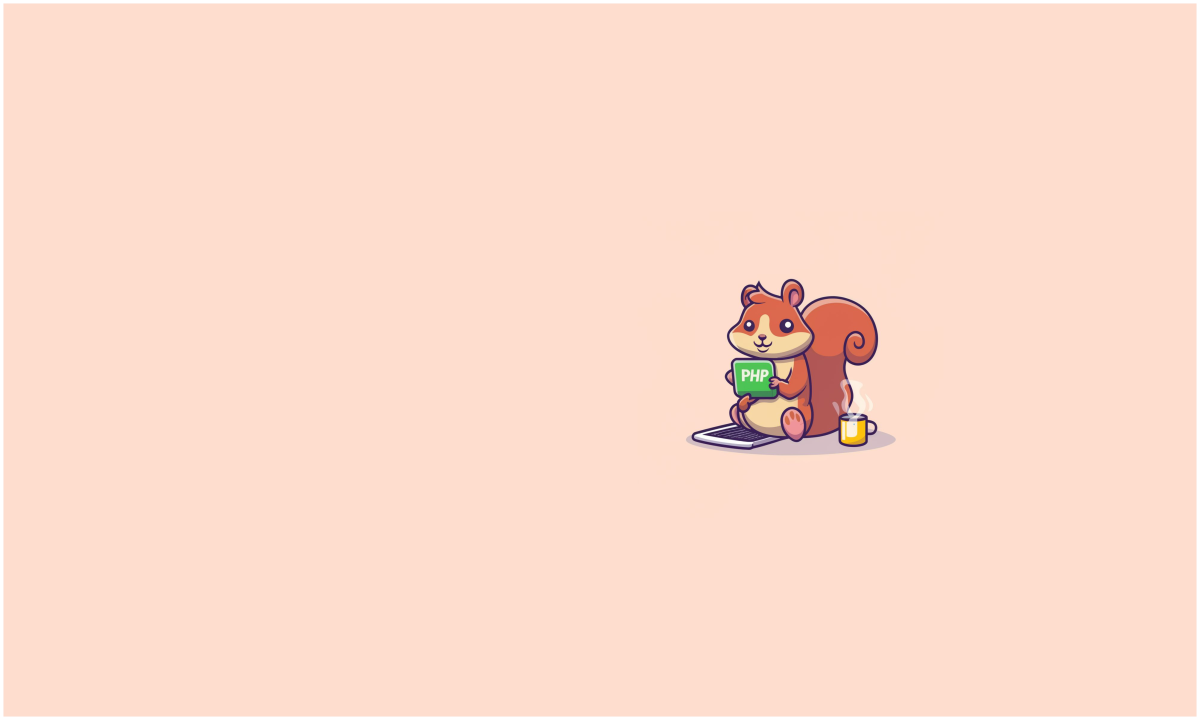How to Match Part Numbers with Images: Leveraging Google Search and Image Comparison in Node.js
This article delves into a practical approach for matching part numbers with images. We’ll use Google Search to gather images based on spare part brand and number, and then employ image comparison techniques in Node.js to identify the most suitable images for each part.
Step 1: Gathering Images Using Google Search by Image
The first step in our process is to acquire images that potentially match our part numbers. This can be achieved by performing a Google Search by Image for each spare part. You can use the spare part brand and number as the key search parameters.
While Google does not offer an official API for image search, there are unofficial APIs and scraping tools available. However, be mindful of Google’s terms of service regarding scraping.
const googleImages = require('google-images-scraper');
async function fetchImagesForPart(partNumber) {
const results = await googleImages.search({
keyword: `${partBrand} ${partNumber}`,
num: 10
});
return results.map(result => result.url);
}
Step 2: Comparing Images in Node.js
Once we have a collection of images for each part number, the next step is to compare these images to find the ones with the highest similarity. We will use Node.js with libraries like jimp for image processing and mathjs for calculating similarity.
Preparing the Environment
Create your Node.js project and install necessary dependencies:
npm init -y
npm install jimp mathjs
Writing the Image Comparison Script
We’ll use a basic approach like Euclidean distance for comparing images. However, more sophisticated methods, such as feature matching algorithms, can also be utilized for more accuracy.
// imageComparison.js
const Jimp = require('jimp');
const math = require('mathjs');
async function imageToVector(imagePath) {
const image = await Jimp.read(imagePath);
await image.resize(256, 256).grayscale(); // Resize and convert to grayscale
let vector = [];
for (let y = 0; y < image.bitmap.height; y++) {
for (let x = 0; x < image.bitmap.width; x++) {
const pixel = Jimp.intToRGBA(image.getPixelColor(x, y));
vector.push(pixel.r); // Use red channel as grayscale value
}
}
return vector;
}
async function calculateSimilarity(imagePath1, imagePath2) {
const vector1 = await imageToVector(imagePath1);
const vector2 = await imageToVector(imagePath2);
// Using Euclidean distance as similarity measure
const distance = math.distance(vector1, vector2);
return distance;
}
Step 3: Summarizing Similarities
With similarity scores calculated between all pairs of images for a given part number, you can then summarize these scores to determine the most suitable image for that part.
async function findMostSuitableImage(imagePaths) {
let maxSimilarity = 0;
let mostSuitableImagePair = [];
for (let i = 0; i < imagePaths.length; i++) {
for (let j = i + 1; j < imagePaths.length; j++) {
const similarity = await calculateSimilarity(imagePaths[i], imagePaths[j]);
if (similarity > maxSimilarity) {
maxSimilarity = similarity;
mostSuitableImagePair = [imagePaths[i], imagePaths[j]];
}
}
}
return mostSuitableImagePair;
}
Заключение
In conclusion, the integration of automated image fetching and comparison techniques provides a powerful tool for matching part numbers with the correct images. Node.js, with its rich ecosystem, offers a flexible platform for implementing these solutions. While the basic approach outlined here is a good starting point, further refinements and the use of more advanced image comparison algorithms can enhance accuracy and reliability.
Remember, while automating image search and comparison, it’s essential to respect copyright and terms of service of the platforms you’re using. Always use legitimate APIs and respect the limitations and legal guidelines set by service providers.
Read in the article: